Introduction
Initialization
Restore the settings etc. to that position. If it is a software initialization, it basically restores the settings of some functions to the start settings, which means the same as restoring the default settings.
1. Program default information (company information, table creation (clear data for debugging), data type, etc.).
2, input some basic customer information, etc.
The execution order of initialization
The code in each initialization part is after the program is run, or before the begin-end block of the library runs. Delphi uses a depth-first traversal of the cell correlation tree to run the initialization part. In other words, just before the initialization code of a unit runs, Delphi runs the initialization part of each unit it uses. Each unit is initialized only once.
There can be an Initialization declaration part in the program code. The code in this part is executed when windows loads the module (application, DLL or package) that contains the unit (referring to the unit to which the Initialization belongs). Generally speaking, it is the Initialization unit first, then the interface unit, and then the implementation unit.
Intialize process in the program. You can initialize strings, dynamic arrays, interfaces, and Variants here.
Mobile phone system initialization
The purpose of initialization
When the mobile phone fails, the system crashes, causing it to fail to run. In order to make the phone work normally, the system of the phone is restored to the original factory settings.
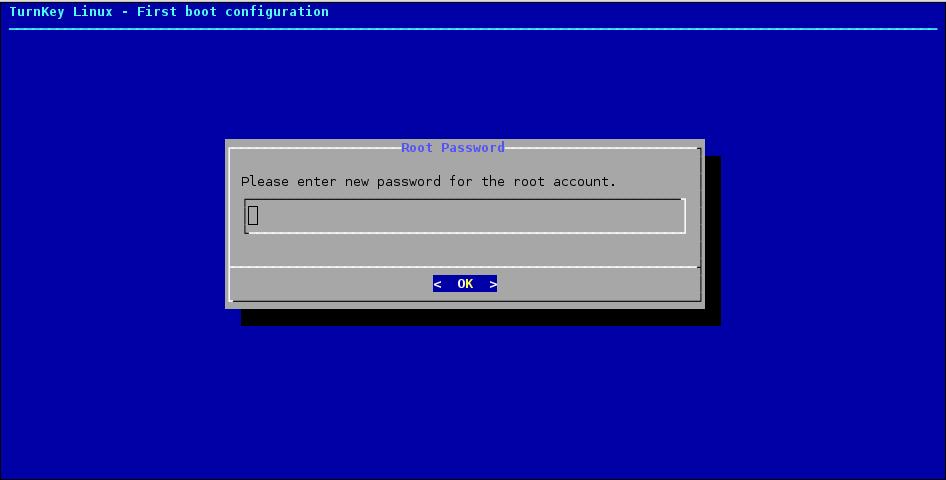
How to initialize
Use the recovery function that comes with the phone to recover.
Consequences of the initialization of the mobile phone system
All the information stored in the mobile phone will be lost once a quantity is restored to the factory settings.
Nokia mobile phone system initialization
Soft format method:Restore production settings directly.
Hard format method: After shutting down, press and hold the * key, the dial key, the 3 key and the power button at the same time, until the time zone selection screen appears and then let go. Please pay attention to backup before hard formatting.
Computer system initialization
What is system initialization
For newly used hard disks or hard disks that want to change the settings and reuse them, initialization must be done before use . The main tasks of system initialization are: hard disk partitioning, hard disk formatting, and operating system installation.
To use an analogy, partitioning is equivalent to drawing a big box on a large white paper; formatting is equivalent to marking a box in this box; installing a program is equivalent to writing in the box.
What is formatting
In short, it is to divide a blank disk into small areas and number them for computer storage,
read Data. Without this job, the computer would not know where to write and where to read.
The concept of formatting was originally only applied to computer hard disks. With the continuous development of electronic products, many memories have used the term "format". In a narrow sense, it is equivalent to clearing data and deleting data. All data in the memory is deleted, and the memory is restored to its initial state.
The hard disk must be partitioned before it can be used. After the disk is partitioned, the next step is to perform high-level formatting (FORMAT, commonly known as "low format") on the hard disk. The hard disk must be formatted before it can be used. .
Formatting is to create tracks and sectors in the disk. After the tracks and sectors are established, the computer can use the disk to store data.
Why do hard disks need to be partitioned
The hard disks in use now have a large capacity. If only one drive is used, it will waste hard disk space, reduce the efficiency of the hard disk, and will Brings inconvenience in file management and maintenance. Therefore, it is necessary to partition the hard disk, achieve reasonable allocation and use, and give full play to the role of large hard disks.
Types of hard disk partitions
Generally, hard disk partitions can be divided into three categories:
Primary DOS partition: the most important partition on the hard drive, which is automatically defined as a disk The symbol is C, used to start the operating system;
Extended DOS partition: must be created after the main DOS partition, in which multiple logical DOS partitions can be created;
Logical DOS partition: Also called a drive, its drive letter starts from D in turn.
Hard disk partitioning
Usually the hard disk is divided into three drives C, D, E. Drive C is used to install the operating system, drive D is used to install software, and drive E is used To save user data and backup information.
If the hard disk is relatively large, it can be divided into four drives C, D, E, F or even more, depending on the size of the hard disk.
System initialization failure processing
Caused by virus and Trojan horses. In today’s Internet era, virus authors often use viruses to kidnap applications and then some security threatens to be infected by virus Trojan horses in order to gain more profit. The infected application is caused when the virus is killed.
The application component is missing. The complete operation of the application requires some or some dll file support. If the application component is incomplete, it will also cause it. Damaged or lost, pirated system or Ghost version system, it is easy to have this problem. The operating system's own problems, the operating system itself will also have bugs. Hardware problems, such as the memory module is broken or there is a quality problem, or the gold finger of the memory module is extremely dusty. First of all, if it is caused by hardware, check the memory, motherboard, radiator and so on. It is recommended to find a professional hardware repairer to solve this problem. It is not recommended that you solve it manually. Then rule out whether it is caused by a virus and Trojan horse, please use Jinshan Guardian to check and kill the Trojan horse.
