Computer
Data transmission
Computer input and output interface
The computer input and output interface is used for external equipment or For data, information exchange and control between the user circuit and the CPU, the microcomputer bus should be used to connect the external equipment with the user circuit. At this time, the microcomputer bus interface needs to be used; when the microcomputer system and other systems directly carry out digital Use the communication interface when communicating. The so-called bus interface is a kind of bus socket that provides the microcomputer bus to the user through a circuit socket for inserting various functional cards. Each pin of the socket is connected to the corresponding signal line of the microcomputer bus. The user only needs to make the plug-in board of the external device or user circuit according to the sequence of the bus arrangement to realize the connection of the external device or user circuit and the system bus, so that the external device can be connected to the system bus. Or the user circuit and the microcomputer system become one. Commonly used bus interfaces are: AT bus interface, PCI bus interface, IDE bus interface, etc. The AT bus interface is mostly used to connect external devices in a 16-bit microcomputer system, such as a 16-bit sound card, a low-speed display adapter, a 16-bit data acquisition card, and a network card. The PCI bus interface is used to connect external devices in a 32-bit microcomputer system, such as 3D display cards, high-speed data acquisition cards, etc. The IDE bus interface is mainly used to connect various disks and optical drives, which can improve the data exchange speed and capacity of the system. The communication interface refers to the interface circuit for direct digital communication between the microcomputer system and other systems. It is usually divided into two types: serial communication interface and parallel communication interface, namely serial port and parallel port. The serial port is used to connect low-speed external devices like MODEM with a microcomputer, and the way of transmitting information is one by one. The standard of the serial port is EIA (Electronics Industry Association) RS-232C standard. The serial port connector has two kinds of D-type 9-pin socket and D-type 25-pin socket, which are located on the back panel of the main computer box. The mouse is connected to this serial port. Parallel interfaces are mostly used to connect high-speed peripherals such as printers. The method of transmitting information is byte-wise, that is, 8 binary bits are carried out at the same time. The parallel port used by the PC is the standard parallel port Centronics. The printer generally uses a parallel port to communicate with the computer, and the parallel port is also located on the back panel of the main computer box. I/O interfaces are generally made in the form of circuit plug-in cards, so they are usually called adapter cards, such as floppy disk drive adapter cards, hard disk drive adapter cards (IDE interfaces), parallel printer adapter cards (parallel ports), and serial ports. Line communication adapter card (serial port), also includes display interface, audio interface, network card interface (RJ45 interface), telephone interface (RJ11 interface) used by modem, etc. In microcomputer systems above 386, these adapter cards are usually built on a circuit board, called composite adapter cards or multi-function adapter cards, or multi-function cards for short.
Basic operation
Input and output BIOS and CMOS
BIOS is a set of software stored in EPROM, solidified on the motherboard On the BIOS chip, the main role is to control and manage the basic I/O system.
CMOS is a system memory used to store BIOS. It is a readable and writable ROM chip on the motherboard of a microcomputer. It is used to save the current system hardware configuration and user settings for certain parameters. When the computer is powered off, it is powered by a battery so that the information in the memory is not lost. The user can use CMOS to set the system parameters of the microcomputer. The BIOS is the core of the motherboard. The BIOS is responsible for the detection and operation management of various components and interfaces from when the computer is powered on to the completion of the operating system boot. After the operating system is booted, the CPU controls to complete various operations on storage devices and I/O devices, as well as energy management for each component of the system.
Input port
The input port is a polysemous word in information technology terms. There are VGA input port, DVI input port, standard video input (RCA) port, S video input port, video Component input interface, BNC port, RS232C serial port, audio input and output interface.
VGA input
The VGA interface adopts an asymmetrically distributed 15pin connection, and its working principle: the image (frame) signal stored in the digital format in the video memory is simulated in the RAMDAC It is modulated into an analog high-frequency signal, and then output to the plasma imaging, so that the VGA signal is at the input end (in the plasma) and does not need to be converted by the matrix decoding circuit like other video signals. From the previous video imaging principle, it can be known that the video transmission process of VGA is the shortest, so the VGA interface has many advantages, such as no crosstalk and no circuit synthesis and separation loss. The DVI interface is mainly used to connect with a computer graphics card with digital display output function to display the computer's RGB signal. DVI (Digital Visual Interface) digital display interface is a digital display interface standard established by the Digital Display Working Group (DDWG) established on the Intel Developer Forum in September 1998. DVI input interface
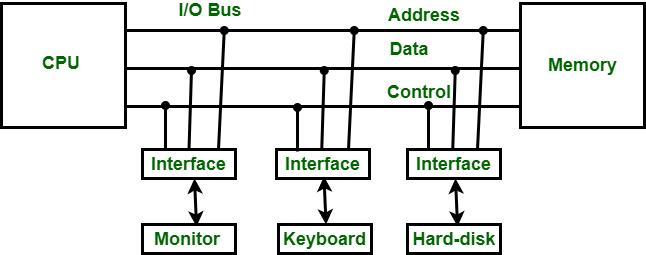
DVI input
DVI interface is mainly used to connect with a computer graphics card with digital display output function to display the computer's RGB signal. DVI (Digital Visual Interface) digital display interface is a digital display interface standard established by the Digital Display Working Group (DDWG) established on the Intel Developer Forum in September 1998.
The DVI digital terminal has better signals than the standard VGA terminal. The digital interface ensures that all content is transmitted in digital format and ensures the integrity of the data during the transmission from the host to the monitor (no interference signal is introduced). Get a clearer image.
Standard video
(RCA) interface
Also called AV interface, usually a pair of white audio interface and The yellow video interface is usually connected by RCA (commonly known as lotus head). When using it, you only need to connect the standard AV cable with lotus head to the corresponding interface. The AV interface realizes the separate transmission of audio and video, which avoids the degradation of image quality due to audio/video mixing interference, but because the AV interface still transmits a brightness/chrominance (Y/C) mixed video Signal, it still needs the display device to perform brightness/color separation and chrominance decoding before imaging. This process of mixing and then separating will inevitably cause the loss of color signals, and the chrominance signal and the luminance signal will also have a great opportunity to interact with each other. Interference thus affects the quality of the final output image. AV still has a certain vitality, but because of its insurmountable shortcoming of Y/C mixing, it cannot be used in some occasions that pursue the limit of vision.
S-Video input
The full English name of S-Video is Separate Video. In order to achieve better video effects, people began to seek a faster, better, and higher-resolution video transmission. The way, this is the current S-Video (also known as two-component video interface) in the sky. The meaning of Separate Video is to transmit the Video signal separately, that is, to separate the chrominance signal C and the luminance signal Y on the basis of the AV interface. Then they are transmitted through different channels. It appeared and developed in the late 1990s, usually using a standard 4-core (without sound effects) or an extended 7-core (with sound effects). Graphics cards and video equipment with S-Video interface (such as analog video capture/editing card TV and quasi-professional monitor TV card/TV box and video projection equipment, etc.) are currently more common. Compared with the AV interface, it is not Y/C hybrid transmission is performed, so there is no need to perform bright color separation and decoding, and the use of independent transmission channels to a large extent avoids the image distortion caused by signal crosstalk in the video equipment, and greatly improves the image quality. However, S-Video still needs to mix two color-difference signals (Cr Cb) into a chrominance signal C, transmit it and then decode it into Cb and Cr in the display device for processing, so that it will still bring a certain signal Loss and distortion (this distortion is very small but can still be found when testing under strict broadcast-level video equipment), and the chrominance signal bandwidth is also limited due to the mixing of Cr Cb, so although S-Video has It is relatively good but far from perfect. Although S-Video is not the best, considering other factors such as market conditions and overall cost, it is still the most commonly used video interface.
Video color difference
You can see YUV YCbCr Y/BY/BY on some professional video workstations/editing cards, professional video equipment or high-end DVD players and other home appliances. Interface identification, although its marking method and connector shape are different, they all refer to the same interface color difference port (also called component video interface). It usually uses two logos, YPbPr and YCbCr, the former represents progressive scan color difference output, and the latter represents interlaced scan color difference output. It can be seen from the above relationship that we only need to know the value of Y Cr Cb to get the value of G (that is, the fourth equation is not necessary), so in the process of video output and color processing, we ignore the green difference Cg and only keep it Y Cr Cb, this is the basic definition of color difference output. As the advanced product of S-Video, the color difference output decomposes the chrominance signal C transmitted by S-Video into color difference Cr and Cb, thus avoiding the process of two-way color difference mixing decoding and separating again, and also maintaining the maximum chroma channel Bandwidth, only need to go through the inverse matrix decoding circuit to restore the RGB three primary color signals and image, which minimizes the video signal channel between the video source and the display imaging, and avoids the image caused by the cumbersome transmission process. Distortion, so the color difference output interface method is the best one of the various video output interfaces.
BNC port
Usually used for workstations and coaxial cable connection connectors, standard professional video equipment input and output ports. The BNC cable has 5 connectors for receiving red, green, blue, horizontal sync and vertical sync signals. The BNC connector is different from the special display interface of the ordinary 15-pin D-SUB standard connector. It is composed of three primary color signals of R, G, and B, and five independent signal connectors for horizontal synchronization and vertical synchronization. Mainly used to connect workstations and other systems that require high scanning frequency. The BNC connector can isolate the video input signal, reduce the interference between the signals, and the signal bandwidth is larger than that of the ordinary D-SUB, which can achieve the best signal response effect.
Audio interface
Input and output
It can input audio signals from computers, video recorders, etc., and play them through the built-in speakers. You can also use the audio output interface to connect to the power amplifier and external speaker output interface
Output port
The output interface refers to the output interface of the switcher, usually a BNC plug or a composite video interface. For the matrix switcher, because it selects two or more of multiple signal sources to output to different display devices, the matrix switcher has a multi-input interface and a multi-output interface.
If the image processed by the graphics card needs to be displayed on the display device, it cannot be separated from the output interface of the graphics card. The most common ones are: VGA connected to the graphics card interface, DVI interface, and S-terminal. Output interface.
VGA output
VGA (Video Graphics Array) interface, also known as D-Sub15 interface, is used to output the converted analog signal to CRT or LCD display. Almost every graphics card has a standard VGA interface, because most domestic displays, including LCDs, use the VGA interface as the standard input method. The standard VGA interface adopts asymmetrically distributed 15pin connection mode. Its working principle is to modulate the image signal stored in the digital format in the video memory into an analog high-frequency signal through analog modulation in the RAMDAC, and then output to the display for imaging. Its advantages include no crosstalk, no circuit synthesis and separation loss.
DV output
DVI (Digital Visual Interface digital video interface) interface, video signal does not need to be converted, the signal is not attenuated or distorted, the display effect is improved by VGA interface
Significantly, it will be a replacement for the VGA interface. VGA is a working method based on analog signal transmission. The digital/analog conversion process and analog transmission process experienced during the period will inevitably bring a certain degree of signal loss, while the DVI interface is a complete digital video interface, which can generate The digital signal is transmitted to the display intact, thereby avoiding signal loss during the transmission process. DVI interface can be divided into two types: DVI-D interface that only supports digital signals and DVI-I interface that supports both digital and analog signals. However, due to cost issues and the popularity of VGA, the DVI interface cannot fully replace the VGA interface.
S-Video
S-Video (S-Video, Separate Video), S-Video is also called a two-component video interface, generally a five-wire connector, which is used to combine the brightness and The main function of the chroma separated output device is to overcome the mutual interference of brightness and chroma during the composite output of video programs. The brightness and chromaticity separation output of the S-video can improve the picture quality, and can output the content displayed on the computer screen very clearly to a display device such as a projector.
Video recording
Communication interface of DVD video recorder
The communication interface of DVD video recorder mainly has the following types: AV, IEEE1394, S port, composite port and its own EIDE/ATAPI interface, etc. Of course, for products that are connected to the burner, there is a USB interface that is common.
