Gmail offline mode is a game-changer for anyone who finds themselves frequently without internet access. Whether you're traveling, working from remote locations, or just in an area where connectivity is unreliable, offline access to Gmail can make life so much easier. With Gmail offline, you can continue working without interruption, all while having your inbox neatly organized and updated when you're back online. This feature isn't just useful for those constantly on the go; it's perfect for anyone who simply wants to stay productive without always relying on an internet connection. In this article, we’ll dive deep into the advantages of Gmail offline, how to set it up, and the best practices to maximize its effectiveness.
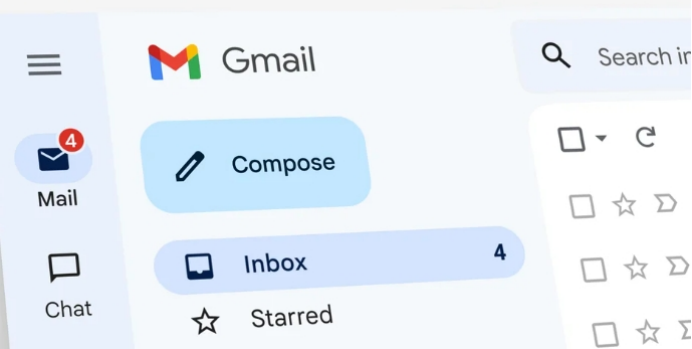
How to Enable Gmail Offline Mode
Setting up Gmail offline mode is simple, but it's essential to ensure you're ready for seamless access. Offline Gmail is supported through Google Chrome, so you'll need to use that browser for the best experience. It’s also important to know that while you’re offline, Gmail stores a limited amount of emails to ensure that you can access the most relevant messages. Here’s how you can get started.
Step-by-Step Guide to Setting Up Gmail Offline
To enable Gmail offline, first, open the Google Chrome browser on your device. Navigate to Gmail and log in to your account. Once you're in your inbox, click on the gear icon in the top-right corner of the screen and select "See all settings." Then, go to the "Offline" tab and check the box that says "Enable offline mail." Here, you’ll also have the option to decide how many days of emails you want to be available offline. Gmail will then sync those emails to your device, and you can start accessing them even without an internet connection. The setup process only takes a few minutes, but it can significantly improve your email workflow, especially in areas with limited internet.
Requirements for Using Gmail Offline
Using Gmail offline mode requires a few prerequisites. First, ensure that you're using Google Chrome, as offline functionality is supported exclusively on this browser. Also, make sure you're logged into your Google account—this is necessary for the sync to happen. If you’re using Gmail on a mobile device, offline functionality may not be fully supported yet, and the experience can be limited. It’s also important to check that your device has sufficient storage for the offline emails; Gmail will automatically manage the space, but keeping your inbox uncluttered will ensure that the most important messages are always available offline.
Managing Storage and Syncing with Offline Mode
While Gmail offline can store several days’ worth of emails, it’s a good idea to be aware of your device’s storage capacity. If you have limited storage on your device, Gmail may struggle to sync all of your emails. To avoid issues, ensure you manage your storage settings—selecting only the essential folders and emails that you may need.
Advantages of Using Gmail Offline
Using Gmail offline mode can bring a variety of benefits to your daily email management, especially when you're on the go or working from places with unreliable internet. Below are some key advantages that will make you wonder why you didn’t start using it sooner.
Access Your Emails Anytime, Even Without Internet
One of the biggest advantages of using Gmail offline is the ability to access your emails anytime, regardless of whether you have an internet connection. Whether you're on a plane, a train, or in a remote location, you can open Gmail and access the emails you've already synced. This is particularly beneficial when you're traveling to destinations with limited Wi-Fi access. For example, during a flight, you can access your inbox to review messages or delete unnecessary ones, ensuring you're only dealing with important emails once you're back online.
Composing and Organizing Emails While Offline
Another useful feature of Gmail offline is the ability to compose and organize your emails while you’re disconnected from the internet. This means that you can draft responses, categorize emails into folders, or mark messages as important without waiting for internet connectivity. Once you’re back online, Gmail will automatically send your composed emails and update your inbox, ensuring that your work isn’t interrupted. Imagine this scenario: you're on a road trip, and while your friends are enjoying the view, you can quickly answer emails, organize your inbox, and then resume your journey, all without internet interruptions.
Improved Productivity for Remote Locations
For people working in remote locations or regions with unstable internet, Gmail offline mode significantly boosts productivity. In places where the internet is spotty or completely unavailable, you can continue managing emails, tasks, and projects without feeling disconnected. For example, imagine working in a mountain cabin with no internet. While offline, you can still reply to client emails, prepare reports, or review incoming correspondence. Once you find a stable connection, Gmail will sync your updates, making it feel as though you never missed a beat.
Limitations of Gmail Offline
Despite its many benefits, Gmail offline mode does have some limitations. However, with a little preparation, these can be easily managed.
Limited Features and Functionality Without Internet
Gmail offline mode doesn't allow access to all features available when you're online. For example, you won’t receive new emails in real-time, and you can't access the live data on your Google Drive or other cloud-based services. However, this limitation can be minimized by ensuring you sync essential emails and folders before going offline. For important messages that require immediate attention, consider downloading them ahead of time.
Managing Large Attachments and Syncing Issues
Large attachments may pose an issue when using Gmail offline. If an email contains a large file, you won’t be able to open or download it until you're reconnected to the internet. Similarly, syncing issues can arise if you have a lot of changes queued for upload once you're online. To manage this, it's a good idea to keep your attachments light or make sure to sync regularly when you’re connected to the internet. This will help reduce any backlogs and make the syncing process smoother once you're back online.
Best Practices for Using Gmail Offline Effectively
To make the most of Gmail offline mode, there are a few best practices you can adopt to ensure a smooth and effective experience.
Regularly Syncing Your Emails
Once you're back online, it’s important to ensure that your Gmail account syncs properly. If you’ve been offline for an extended period, there may be a backlog of emails and updates that need to be processed. Regularly syncing your emails will ensure everything is up to date, including any drafts, labels, or organization you've done while offline. This is especially important if you’re using Gmail for work and need to stay on top of communications. If you’re using a phone, like a Huawei device, which has excellent offline capabilities and smooth syncing features, the process becomes even easier. And if you’re wondering, can you use gmail on huawei? Absolutely! These devices are known for their great battery life, smooth performance, and seamless syncing, so they’re a fantastic option for managing emails on the go.

Keeping Offline Storage Organized for Easy Access
Because Gmail stores only a limited amount of emails for offline use, it’s essential to keep your inbox well-organized. Before going offline, prioritize the most important emails and folders. You can also use labels and categories to help find relevant emails quickly when you’re offline. A well-organized inbox allows for faster email management, even when you’re not connected to the internet, and helps you stay productive no matter where you are.
Conclusion
In conclusion, Gmail offline mode is a valuable tool for enhancing email efficiency, especially for those who frequently find themselves without a reliable internet connection. By setting up Gmail offline, you can ensure that you stay connected to your emails no matter where you are. Whether you're composing emails, organizing your inbox, or simply catching up on messages, Gmail offline makes it easy to stay productive. By following best practices such as syncing regularly and keeping your offline storage organized, you can make the most of this feature and boost your overall email management efficiency.
