Choosing a kid-friendly 3D printer can be an exciting but daunting task. With many options available, it’s important to ensure the printer is both safe and easy for your child to use. This guide will help you understand the key features to look for, considerations when buying, and how to make the most out of the 3D printing experience for your child. By the end of this article, you’ll have a clear idea of how to choose the perfect 3D printer for your little maker.
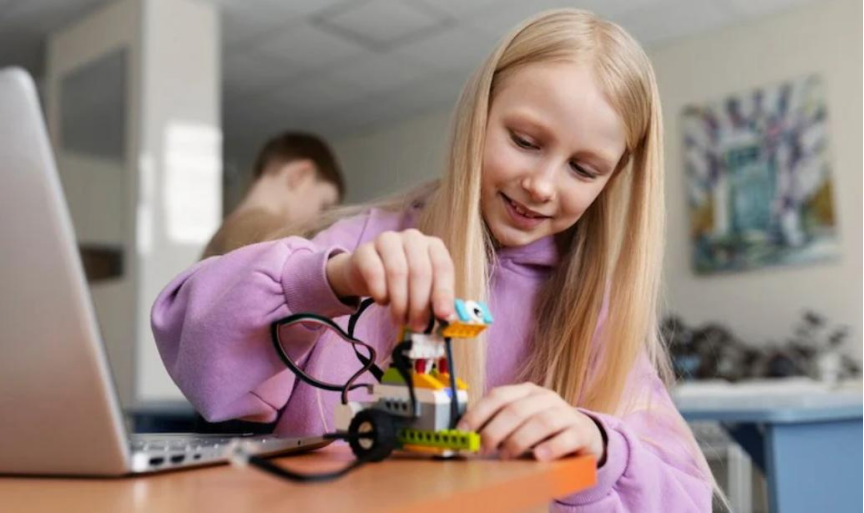
What Are the Key Features of a Kid-Friendly 3D Printer?
To ensure a smooth and enjoyable 3D printing experience for your child, focus on these critical features:
Safety Features to Look For
Safety is paramount when it comes to 3D printers for kids. Look for printers with enclosed printing areas to prevent accidental burns. Non-toxic filaments such as PLA are ideal since they are safer and emit fewer fumes. Automatic shut-off features also enhance safety by turning off the printer if it’s left unattended.
Easy-to-Use Interface for Beginners
A user-friendly interface makes the learning process more enjoyable. Choose printers with touch screens, intuitive controls, and simple software. Auto-leveling systems can save your child from spending hours trying to get the perfect first layer, allowing them to focus on creativity instead.
Age-Appropriate Design and Build
3D printers designed for kids often have colorful and appealing designs. They should be robust to withstand occasional bumps. Ensure the printer’s build area matches your child’s intended projects–smaller areas are great for beginners, while larger ones offer more creative freedom.
Key Considerations When Buying a 3D Printer for Kids
Several factors come into play when deciding on the best 3D printer for your child:
Size and Space Requirements
Consider where you’ll place the 3D printer to ensure it’s in a safe, accessible spot. Compact models are ideal for smaller spaces, such as a child’s bedroom or play area. Be sure to measure the available space and check the printer's dimensions to ensure it fits comfortably. This will help avoid clutter and ensure a smooth, enjoyable 3D printing experience for your child.
Budget-Friendly Options for Families
Balancing quality and cost is crucial when choosing a 3D printer. Focus on models that offer good value for money, ensuring they incorporate essential safety features and are easy to use. Many budget-friendly options are available, suitable for families, that don’t compromise on performance. By selecting wisely, you can find a reliable printer that fosters creativity without breaking the bank.
Durability and Long-Term Use
Kids can be tough on equipment, so durability is essential when choosing a 3D printer. Look for models made with sturdy materials and high-quality components that can withstand frequent use. A durable 3D printer ensures years of creative projects without the constant need for repairs or replacements, allowing your child to focus on learning and creating without interruptions.
Top Kid-Friendly 3D Printer on the Market
One standout model combines ease of use, safety, and fun features:
The AnkerMake M5 3D Printer is a perfect choice for young creators looking to dive into the world of 3D printing. With its 7x7 auto-leveling system, it ensures consistent prints, while the user-friendly touch screen interface makes it easy to control. The printer supports Wi-Fi and Bluetooth connectivity, allowing kids to monitor their prints remotely via the AnkerMake app. Its robust build, featuring an aluminum alloy structure, and generous print volume of 235x235x250mm³, offer the flexibility for larger, more complex projects. The M5 also supports various filament types, making it versatile for a wide range of creative ideas. Whether for school models, toys, or custom designs, the AnkerMake M5 is a fantastic option for young, budding 3D printing enthusiasts.
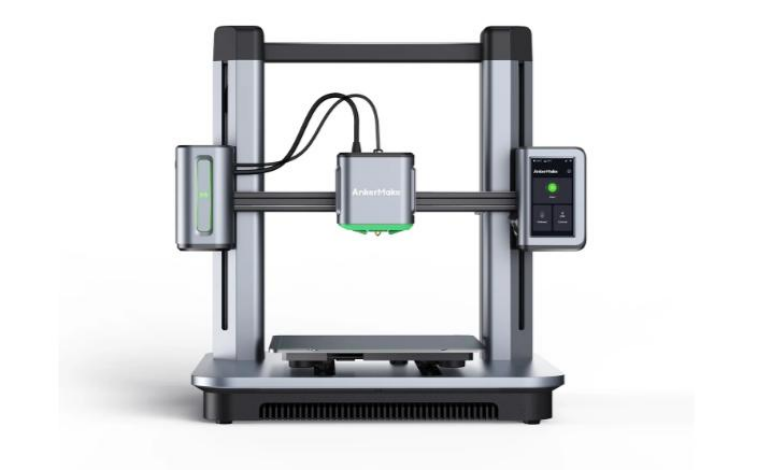
How to Get the Most Out of Your Kid-Friendly 3D Printer
Maximize the benefits and enjoyment of your 3D printer with these tips:
Fun and Educational Projects for Kids
Introduce your child to 3D printing with fun projects like toys, figurines, and school models. Explore online communities for downloadable projects or encourage your child to design their own creations, sparking their creativity. This hands-on approach not only entertains but also educates, helping to enhance their STEM skills. With each project, your child will gain valuable experience in design, problem-solving, and technology.
Setting Up a Safe 3D Printing Environment
Safety starts with the setup. Place the printer in a well-ventilated area to minimize fumes and ensure proper airflow. Keep the printing area tidy to avoid clutter and distractions. Instruct your child on important safety protocols, such as handling the printer carefully and avoiding hot surfaces. Always supervise their activities to prevent accidents and ensure the printer is being used properly and safely at all times.
Conclusion
Selecting the right kids 3d printer can open a world of creativity for your child. By considering safety, ease of use, and age-appropriate features, you can find the perfect model that fits your family’s needs. With options like the AnkerMake M5, your child can enjoy endless hours of fun and learning. Start your child’s 3D printing adventure today and watch their imagination and skills soar!
